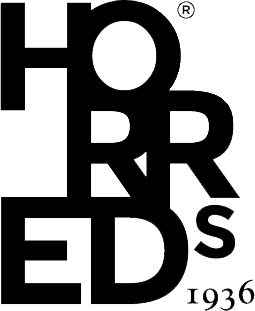pCon
Configurable 3D Models
With pCon, you gain access to configurable 3D models for a portion of our range, supplemented with valuable product information such as prices, brochures, and images. The furniture included has a link to this page.
pCon is a digital tool for 3D product configuration, spatial layout/interior design, comprehensive product information, and offers the possibility for creation – on mobile devices as well as on desktop computers. Here, you can find our furniture and create photorealistic renderings. The program is free to download. You can also make presentations and create quotes and offers in the process.
Below you will find instructions for how to access and work with our furniture in your concepts.
SCROLL DOWN …
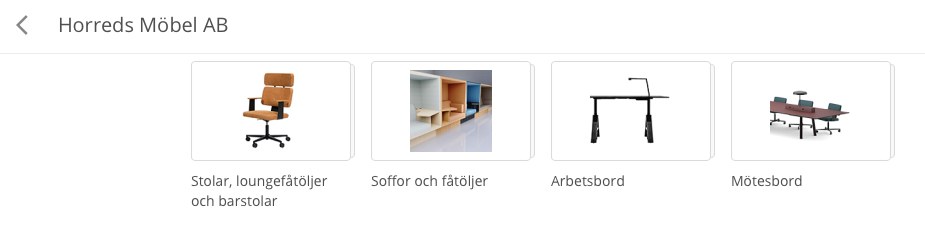
Instructions for Horreds pCon
To find the Horreds interface, go to the online tool: box.pcon-solutions.com and wait before logging in. In the bottom right corner, you will find a green “+” sign. Click on it to gain access to all manufacturers. Find the Horreds catalog, and you will see a menu like this, which you can directly click into.
When you have chosen a furniture series, all dimensions will appear in a menu with a preview, as shown in the picture. Select the piece of furniture you want to work with.
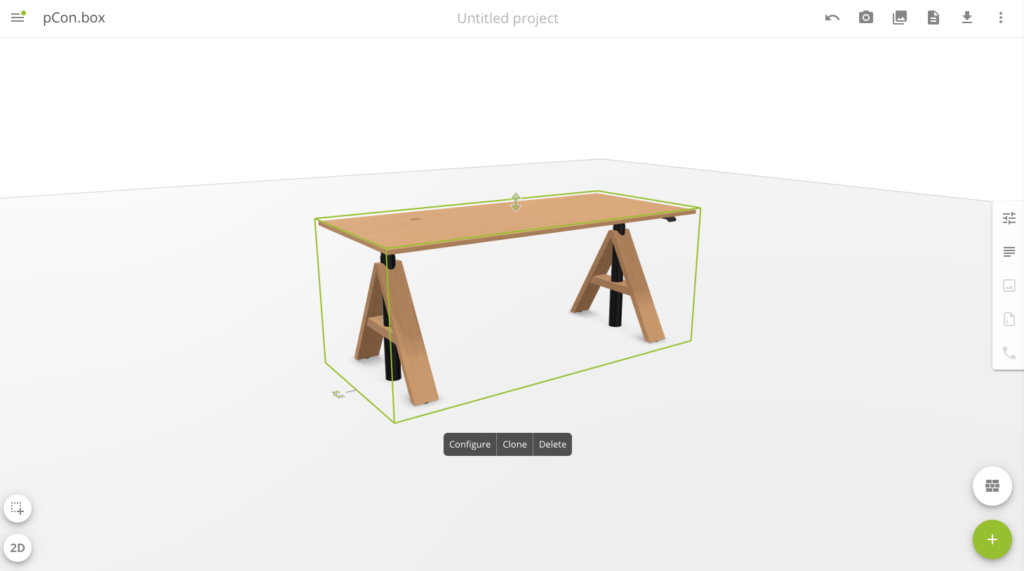
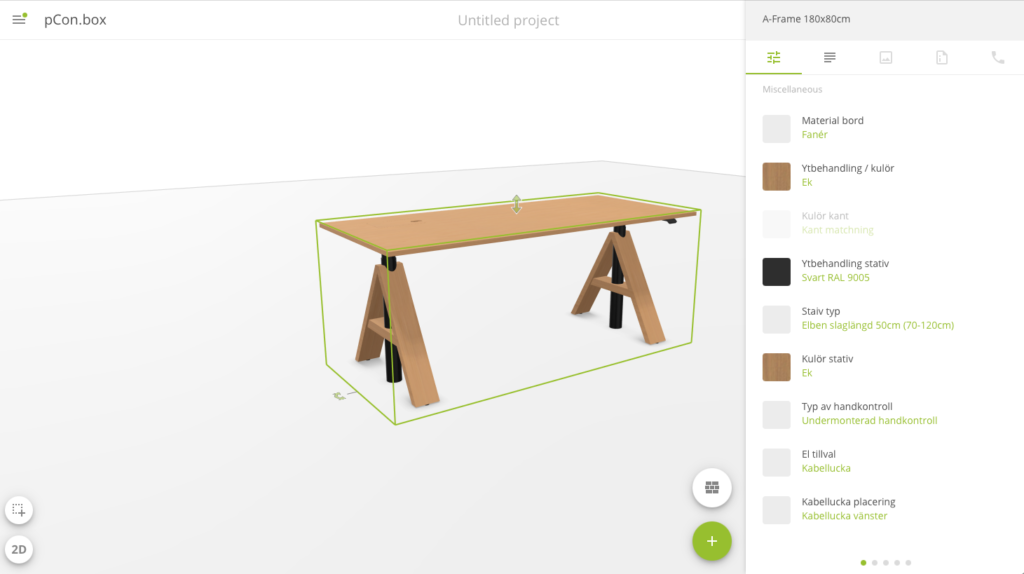
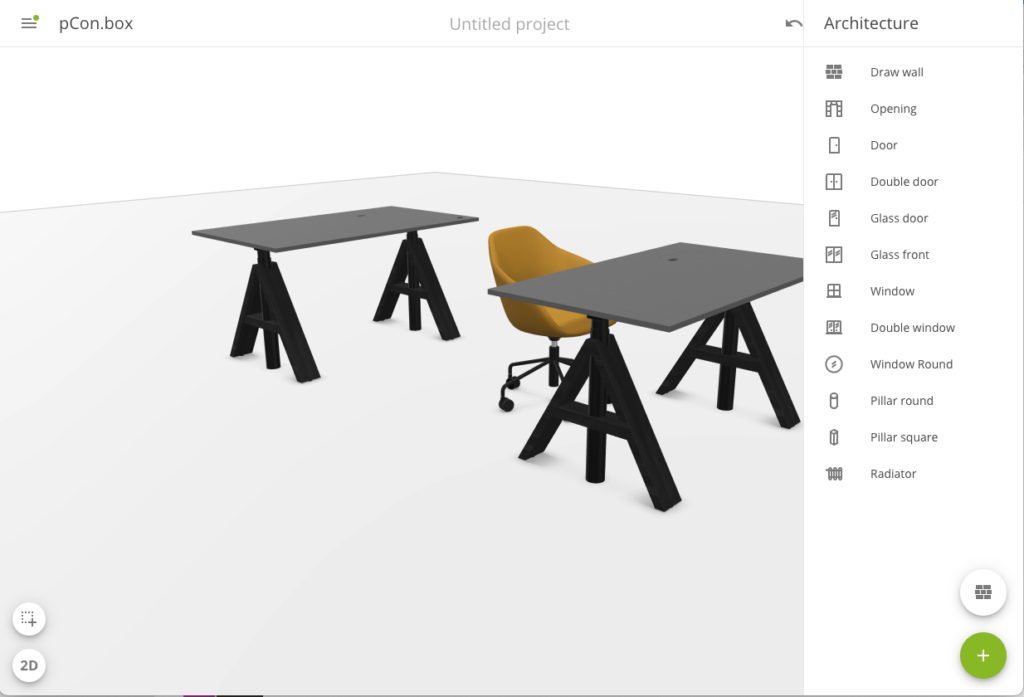
When you click on the product, it appears in the 3D view. Configure and choose the appearance by clicking on “configure”. Here, you select material, color, base, etc.
Clone the furniture by clicking on “clone”. To add more furniture, click on the green “+” icon.
Read more at: https://pcon-solutions.com/
If you register and request data from Horreds you will get access to prices. This means you can use the data for processing offers and orders in pCon.